
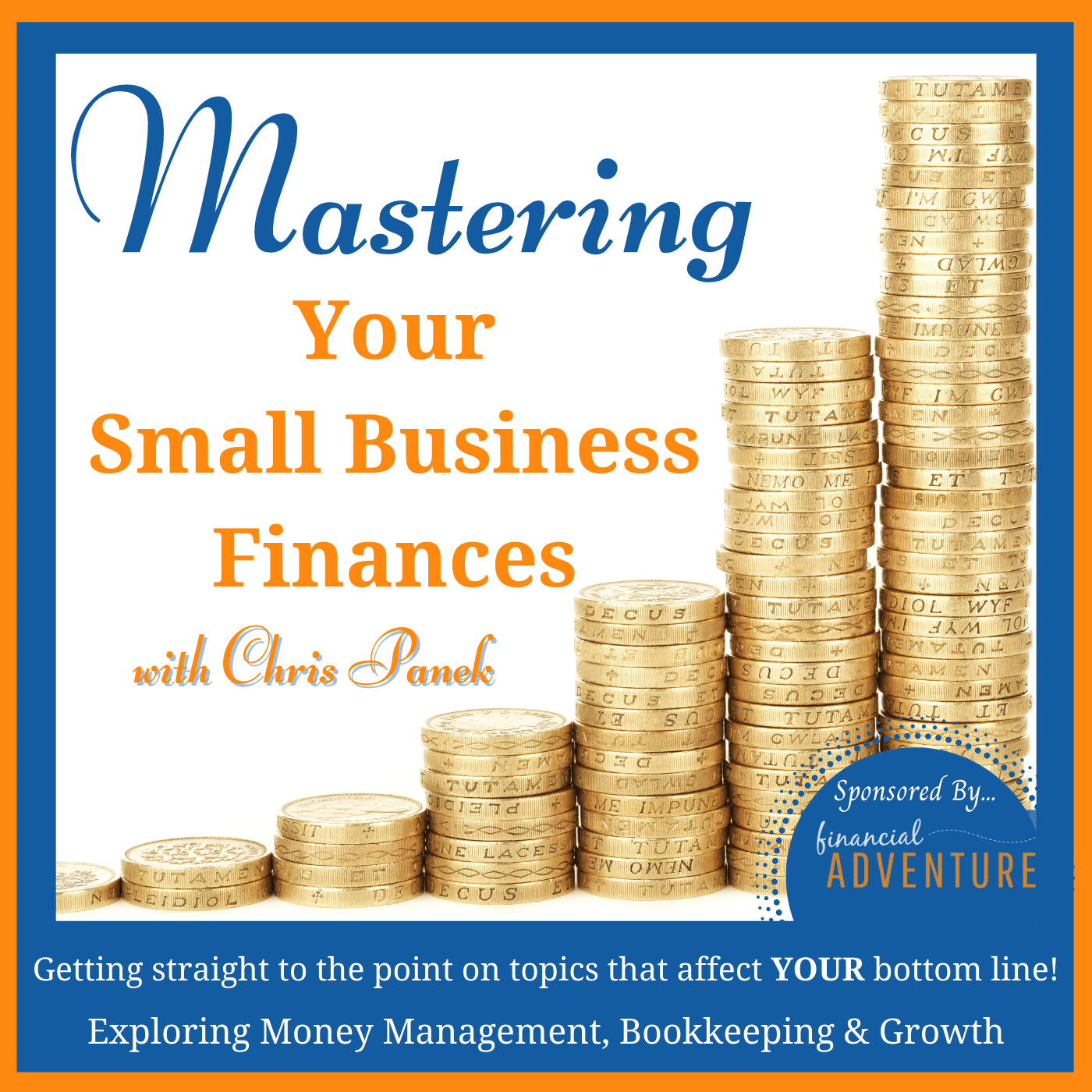
227.8K
Downloads
319
Episodes
Should I be doing my own bookkeeping and accounting? Is QuickBooks the best software for me to use in my business, or is there another accounting software I should be using? What’s the best way for me to process my payroll? How can I track my money and cash flow? How do I prepare for my business taxes? What do my financial statements really mean? How can I bring my business to the next level? How can I grow my business? What is the best way to create my business strategy? Should I start a side hustle? How can I add bookkeeping as an additional service as a Virtual Assistant? How can I start an online virtual bookkeeping business? And most importantly, how do I manage my small business finances? Welcome to Mastering Your Small Business Finances where we get straight to the point and answer all these questions and more. Each episode is designed for you to take IMMEDIATE ACTION in your business so that you, as a busy entrepreneur, can gain the CONFIDENCE and CLARITY you need to make a successful impact on your business and GROW YOUR BOTTOM LINE. Each week, host Chris Panek, Certified Public Accountant, Business Strategist and Business Coach, breaks down topics like finances, entrepreneurship, money management, leadership, bookkeeping, tax deductions, growth, side hustle, marketing, mindset and motivation into simple JARGON-FREE episodes. One of her strengths is helping small business owners navigate and really understand these complicated topics for over 25 years. Whether you are just starting your business or have an established business, you are in the right place. If you are a bookkeeper or virtual assistant who wants to learn more about business finances to start, grow or scale your bookkeeping business, you too will benefit from this podcast. Ready to Master Your Small Business Finances? Listen in ~ your time will be well spent here! This podcast is sponsored by Financial Adventure. Visit www.FinancialAdventure.com for additional information and free resources.
Episodes
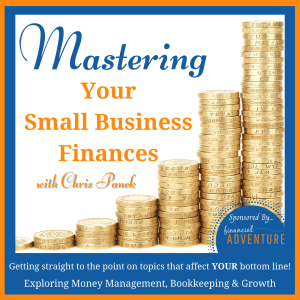
Friday Jan 22, 2021
Friday Jan 22, 2021
When you are a small business owner or bookkeeper recording transactions in QuickBooks Desktop or QuickBooks Online, it can be very easy to accidentally enter the wrong date…especially if you are recording a lot of transactions from the past or catching up on your bookkeeping. To make sure you don’t record any entries in a period that has already been closed, be sure to follow these steps to maintain the accuracy of your previously prepared financial statements. This is a tip I tell my clients about and many of them didn’t know this was available. They absolutely love it and it prevents them from entering incorrect dates. You don’t want to be entering a date in an incorrect period…especially if the tax return for that entity has already been filed for that time frame. Grab a notebook and listen in, I’m giving you all the details on setting a closing date in QuickBooks Desktop and QuickBooks Online…
Sign up for a FREE Discovery Call to go over your unique business start-up:
www.FinancialAdventure.com/Discovery
Your FREE Online Virtual Bookkeeping Business Starter Guide is waiting for you:
www.FinancialAdventure.com/StarterGuide
Grab Your FREE guide: 5 Essential Strategies For Stress-Free Bookkeeping:
www.FinancialAdventure.com/5Essentials
Join Our Facebook Community: www.facebook.com/groups/WomenBusinessOwnersUltimateDIYBookkeepingBoutique
Show Notes: www.FinancialAdventure.com
This podcast is sponsored by Financial Adventure, LLC ~ visit www.FinancialAdventure.com for additional information and free resources
No comments yet. Be the first to say something!